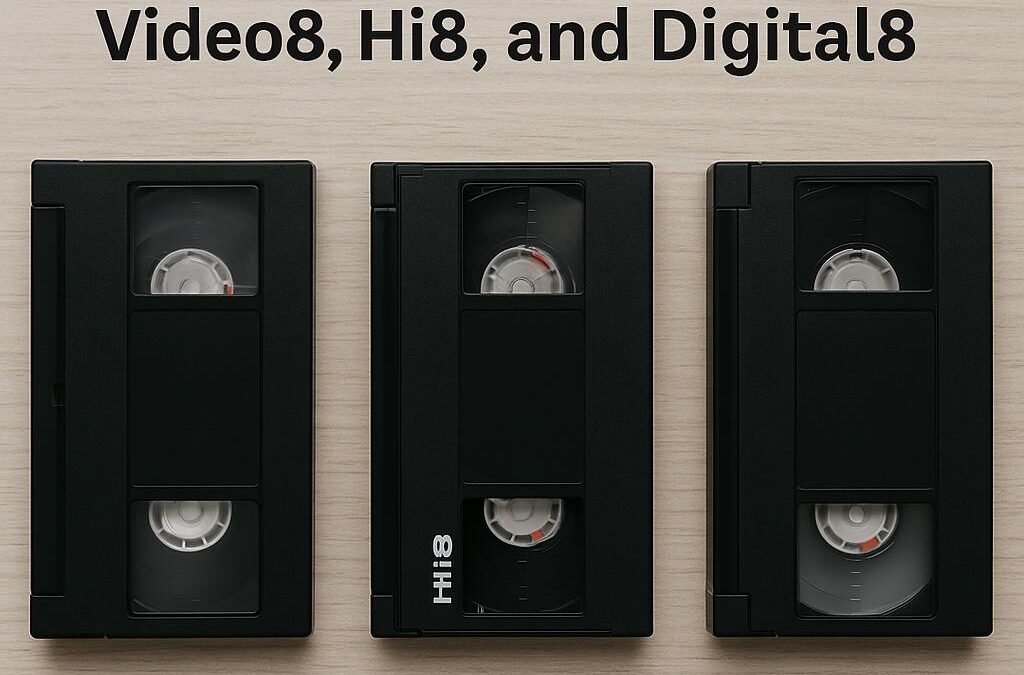In the 1980s and 1990s, families and hobbyists captured memories using camcorders that were recorded on 8mm tapes. If you’ve unearthed a box of these tapes labeled Video8, Hi8, or Digital8, you may be wondering what the differences are, and more importantly, how to preserve them before they degrade. At Leave A Legacy, we specialize in converting all 8mm formats into high-quality digital files that last a lifetime. Let’s dive into what sets these formats apart and how we bring your footage into the digital age.
Understanding the 8mm Video Tape Family
The 8mm video format was developed as a more compact alternative to VHS and Betamax, and over time it evolved into three distinct types:
- Video8 (Analog)
- Release Year: 1985
- Type: Analog
- Video Quality: Comparable to VHS
- Audio: Mono or stereo linear audio
Video8 was the original 8mm format. It quickly gained popularity due to its smaller size and portability compared to bulky VHS camcorders. It used magnetic tape to record analog video and was widely adopted by home users.
How to Identify: Video8 tapes typically do not have any additional markings like “Hi” or “Digital.” They’re often just labeled “8mm” or “Video8.”
- Hi8 (High-Band 8mm Analog)
- Release Year: 1989
- Type: Analog
- Video Quality: Better than VHS, close to S-VHS
- Audio: Supports PCM digital audio for improved quality
Hi8, short for High-Band Video8, improved upon the original Video8 by enhancing the bandwidth, which led to sharper picture quality and clearer sound. This format was widely used by professionals and hobbyists alike well into the early 2000s.
How to Identify: Tapes are usually marked “Hi8” on the casing or label. They are physically the same size as Video8 but offer better resolution and audio.
- Digital8 (Digital Video on 8mm Tape)
- Release Year: 1999
- Type: Digital
- Video Quality: Comparable to MiniDV (720×480 resolution)
- Audio: Digital stereo
Digital8 represented a leap forward by recording digital video on the same 8mm tape stock used for Video8 and Hi8. It uses DV compression, offering superior quality and the convenience of digital editing. Digital8 camcorders were also often backward-compatible with Video8 and Hi8 tapes for playback, although not for recording in those formats.
How to Identify: Look for “Digital8” printed on the tape. These tapes may look similar to Hi8, but the labeling or camcorder type will specify the difference.
The Risks of Waiting
All magnetic tape formats degrade over time. Common issues include:
- Tape stretching or snapping
- Mold growth
- Signal loss and dropouts
- Camcorders and players becoming obsolete
If you wait too long, you may lose the ability to recover the footage at all. That’s why converting your tapes to digital is so important, and urgent.
How Leave A Legacy Converts Video8, Hi8, and Digital8
At Leave A Legacy, we treat your memories with the utmost care. Here’s how we approach each format to ensure optimal results:
Step 1: Initial Inspection
Each tape is examined for physical damage, mold, or degradation. If necessary, we perform minor repairs like re-spooling broken tape or cleaning mild mold before playback.
Step 2: Correct Playback Equipment
- For Video8 and Hi8, we use high-quality, calibrated analog camcorders or VCRs with time base correction (TBC) to stabilize the image.
- For Digital8, we use original Sony Digital8 camcorders that ensure accurate digital readout.
Using the correct playback device is crucial, especially because not all Hi8 or Digital8 tapes will play back correctly in devices not specifically designed for them.
Step 3: Capture and Conversion
- Analog Formats (Video8 and Hi8): The signal is converted using professional-grade analog-to-digital converters. This preserves the best possible quality and minimizes dropouts and interference.
- Digital8: Since this is already in digital format, we perform a direct transfer via FireWire or USB capture, ensuring a bit-for-bit preservation.
Step 4: Enhancements (Optional)
We offer optional post-processing, including:
- Brightness/contrast correction
- Color balancing
- Noise reduction
- Chapter indexing for easier navigation
Step 5: Delivery Options
We can provide your converted videos in several formats:
- MP4 files on USB or hard drive (best for modern use)
- DVD or Blu-ray
- Cloud delivery for immediate access and sharing
Each project is tailored to your needs and backed by our satisfaction guarantee.
Why Choose Leave A Legacy?
- Over 20 years of experience
- Professional-grade equipment
- Personalized service from real people who care
- Transparent pricing with no hidden fees
- Fast turnaround times
Your memories are priceless. Trust them to a team that understands both the technology and the sentiment behind every tape.
Let’s Bring Your Memories Back to Life
Don’t let your cherished memories gather dust or risk irreversible damage. Whether you have Video8, Hi8, or Digital8 tapes, Leave A Legacy will carefully convert and preserve them for future generations to enjoy.
Ready to digitize your 8mm tapes? Contact us today and request your quote!