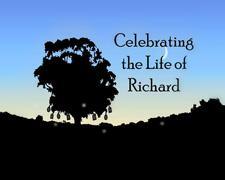Creative DVD Slideshows
Did you know that Leave A Legacy can use your digital photo files (jpg files) to produce a DVD that will play on a DVD player and most modern computers? Of course, if your photos are prints or slides we can make them digital for you.
Images usually appear on screen for five seconds and the transition between photos is usually one second. When using these time lengths it is easy to figure how long your slideshow will run. For example: 100 photos will make a 10 minute slideshow and 350 photos will make a 35 minute slideshow. The length a photo is on screen can vary, according to the length you desire, even to a tenth of a second.
Transitions determine how the screen changes from one image to the next. Clients frequently choose:
• Fade (one picture fades out while another fades in)
• Random (uses a transition that is randomly selected ex: wipe, zoom in, slide out, barn doors, etc.)
• Page Turn (looks like each photo is a turned page)
Titles are like an introduction page to your DVD slideshow. They feature text of your choice and a background behind it. Choose your background from your own photos or art or from our selections.
Captions are text that describes the photo. The caption text can be added to an empty space in the photo, or the photo can be reduced or moved to the side to accommodate text.
Video clips can be added to the still shots.
Music or narration can accompany your video clips or slideshow. Look for more about music options available in an article entitled Adding Music and Narration (coming soon).